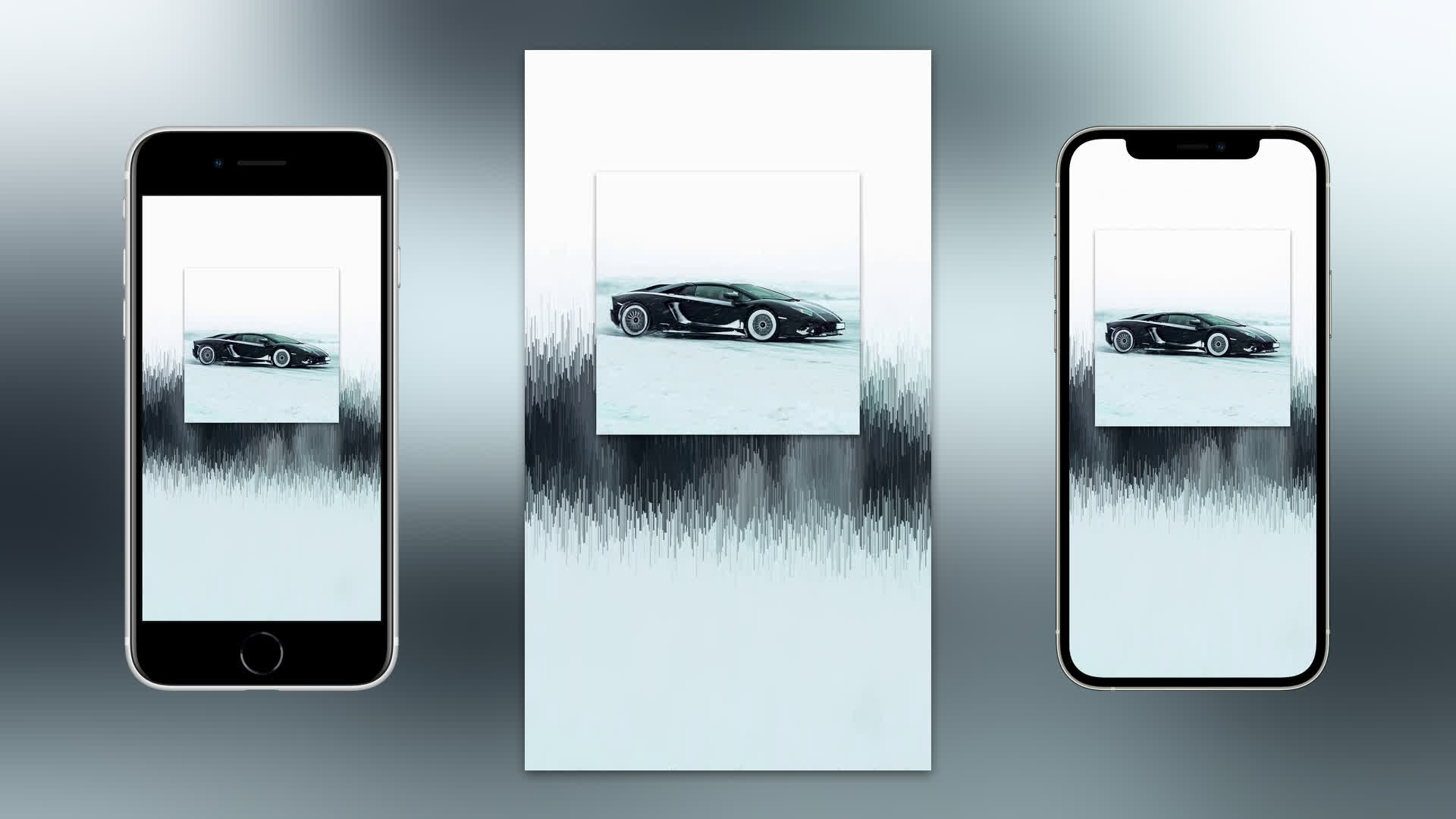This release contains 2 new Spotify Canvas Video Styles:
Both styles are aimed at showcasing your track's artwork, though feel free to select any square image. We recommend starting with square dimension images as non-square images will be automatically cropped. Additionally, we don't recommend using images with transparency (for example a logo image) for these particular styles.
That being said, these styles are built to accommodate all varieties of track art, and will produce great looking results no matter what your cover artwork looks like.
Album Art Pixel Streak Background
The background for this video is sourced from your selected artwork image. The effect uses a pixelation technique that creates colored streaks of the same width across the screen. The height of each streak varies as the video progresses, creating an excellent motion based backdrop for your artwork.
Album Art Pixel Strand Background
This is similar to the Pixel Streak style, but the pixelation effect is a bit more hectic and high energy. Instead of horizontal pixel streaks, your image is used to create thin vertical strands that vary in height and location. This effect is great for higher energy tracks.