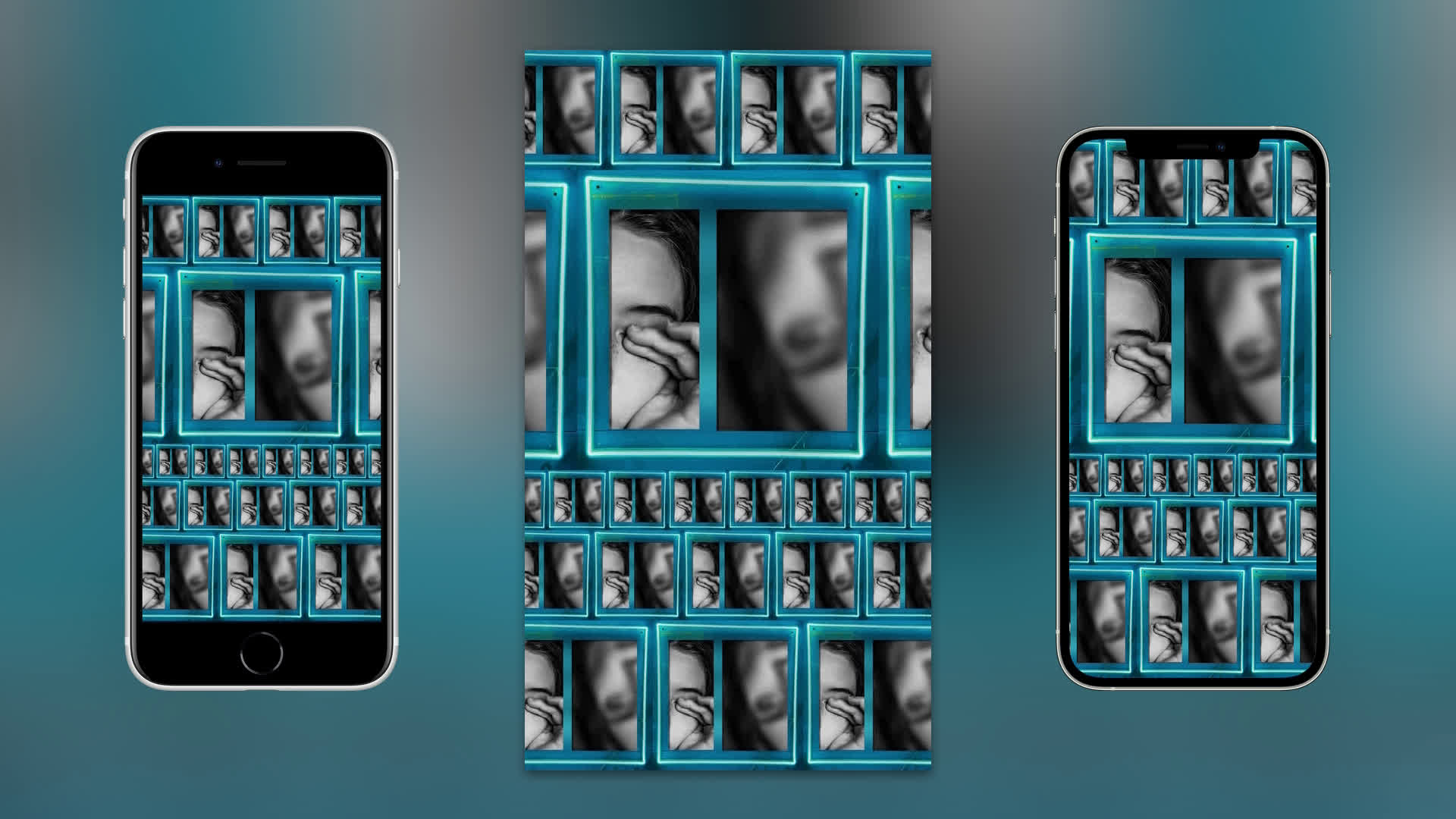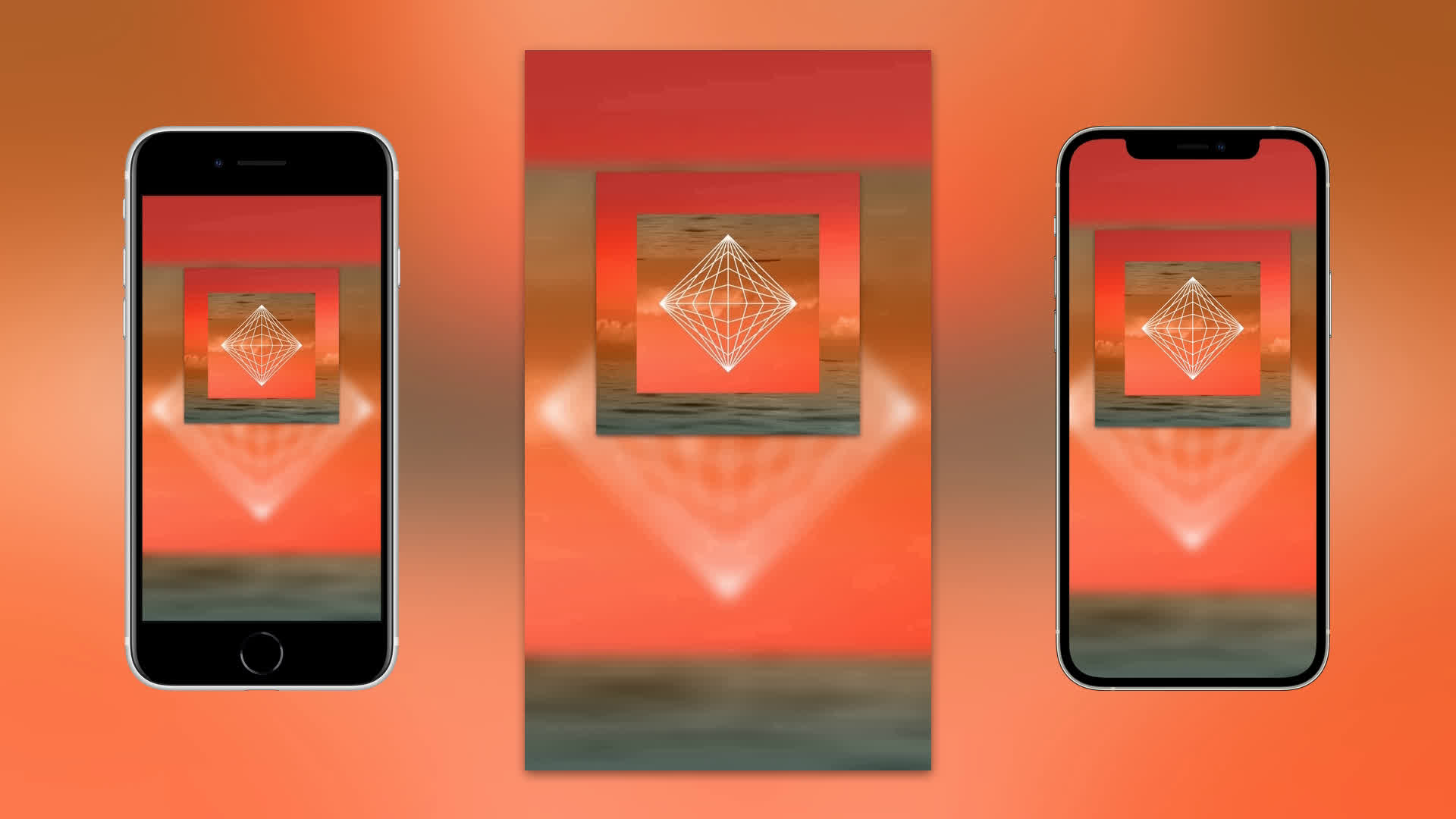This release contains 2 new Spotify Canvas Video Styles:
Album Art Mosaic Horizontal
This Spotify Canvas video style uses your track's artwork to create five rows down the screen, each moving to the left or right at varying speeds.
The row with the largest dimensions is placed so that your artwork will be in focus regardless of the screen type, or whether your listener has the video in focus.
This style works well for artwork that is stylized with a border, or contains a graphic with some amount of padding between the image boundaries. This style doesn't insert any padding or bordering for you, so "Busy" images might not look super good in the final video. This still gives you plenty of of creative leeway, but if you have an image with a lot going on, you'll likely get better results with a different style.
Album Art Float Vertical
This is a minimalistic style that actually is an effect that's present in many of our other Spotify Canvas styles. However, we wanted to release this one in response to some of you asking for a video style with the bare minimum effects.
With this style, your cover or album artwork will gently float up and down, but always return to where it started to ensure the loop is seamless. Note that the way your artwork floats will be different every time you render, even if you're using the same image file.